Portal
The MelodyArc Portal is where human agents interact with the MelodyArc platform. Human agents are primarily used to provide feedback or guidance for AI agents.
Home Page
Following are the home page experiences of the MelodyArc Portal. These buttons allow the human agent to get new or initiate specific types of tasks. Once initiated, these will open within the agent experience where a human agent is required.
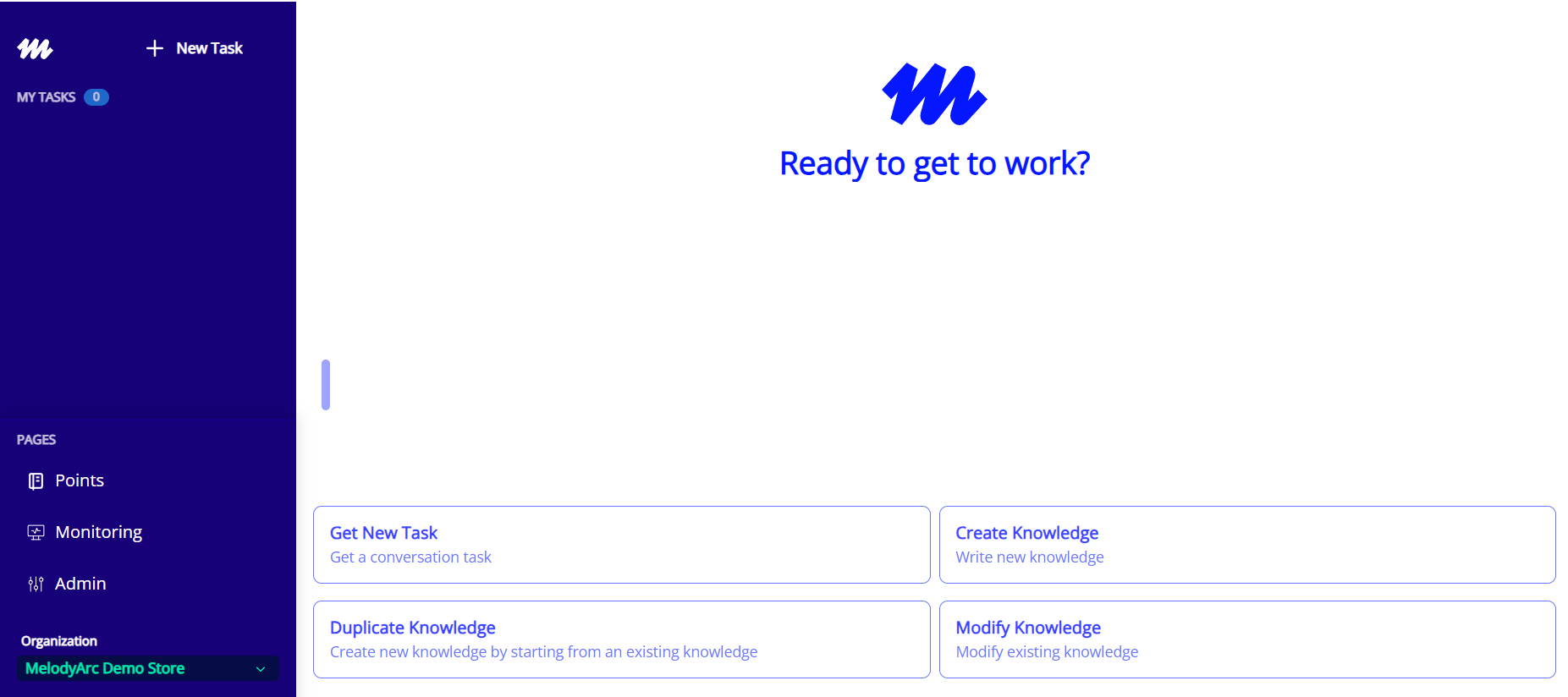
Get New Task
A human agent may choose to assign themselves the next available task instead of waiting for the next to be assigned.
Create Knowledge
Human agents may begin crafting a new point, or knowledge entry from scratch with all fields empty.
Duplicate Knowledge
Instead of creating a new point or knowledge entry from scratch, human agents may choose to Duplicate Knowledge and tweak existing knowledge to fit new criteria.
Modify Knowledge
Human agents may choose Modify Knowledge to tweak or change existing knowledge to fit any needed changes.
Pages
Links to other useful areas of the portal are given with permissions based on need.
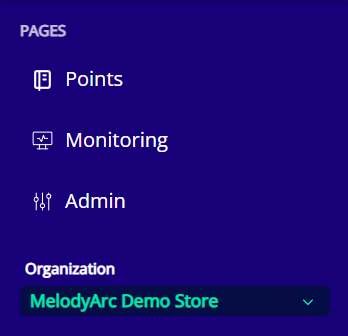
Tasks
Human agents may click + New Task to be manually assigned their next task in queue or see their list of assigned and active tasks. As agents work on tasks, these will automatically rotate to the next in queue as tasks are completed.
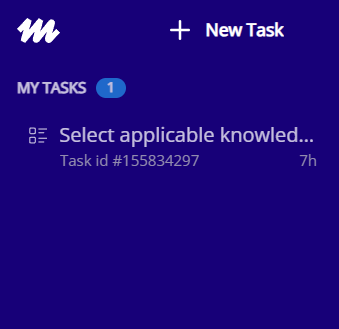
Agent Experience
As human agents work on tasks, they have an abundance of information without leaving the portal.
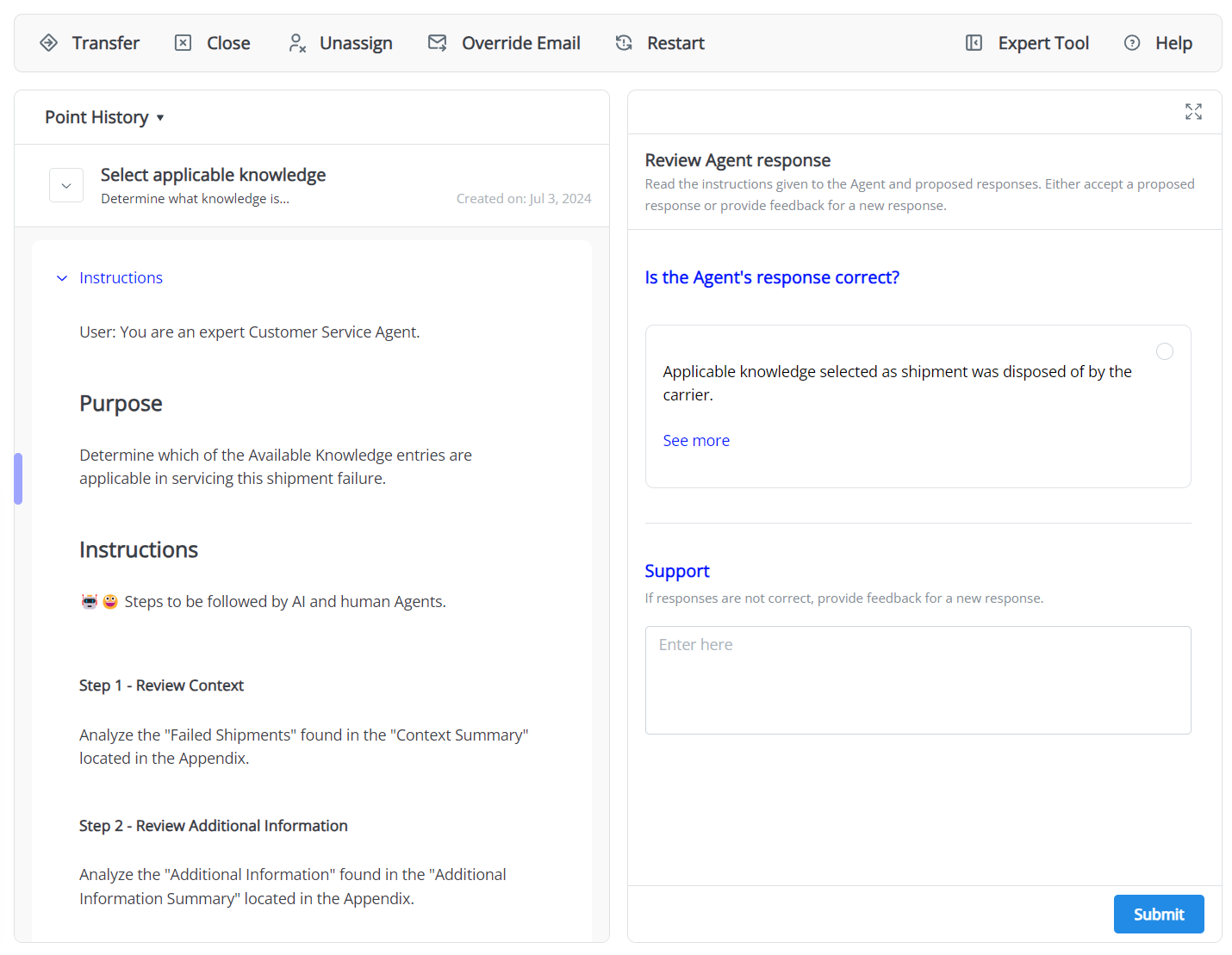
Task Navigation Bar
Found at the top, there are optional navigational tools for handling the assigned task available.
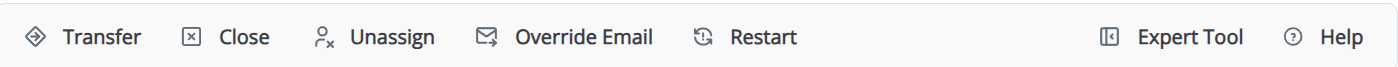
Point History
On the left, human agents are instructed to view both AI and human agent instructions.
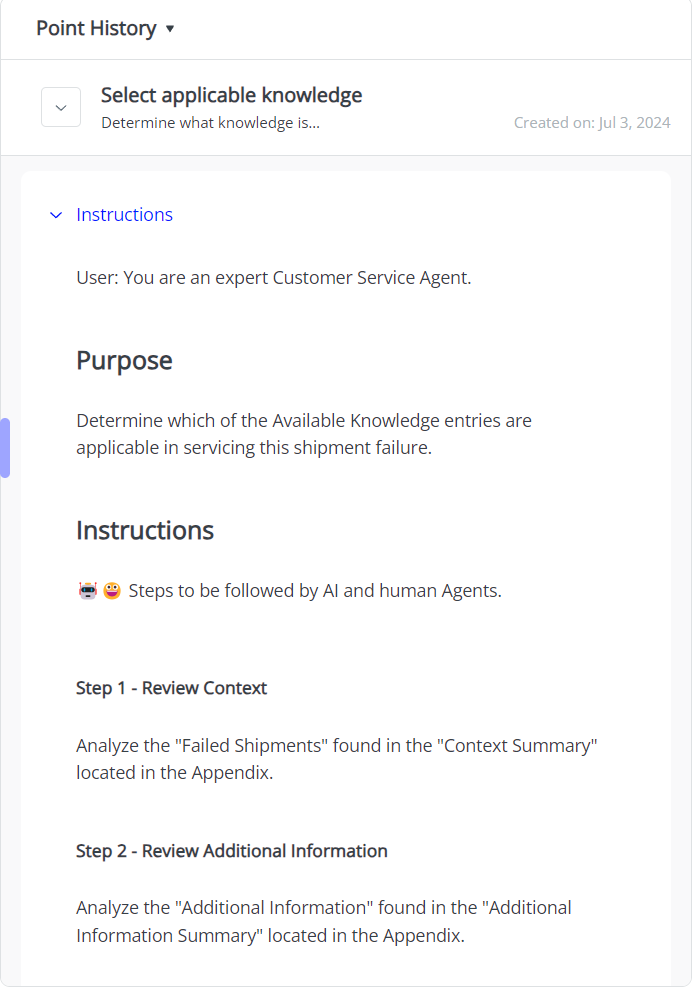
Review
On the right, human agents are asked to confirm the AI-agents work for accuracy. If not, they give feedback.
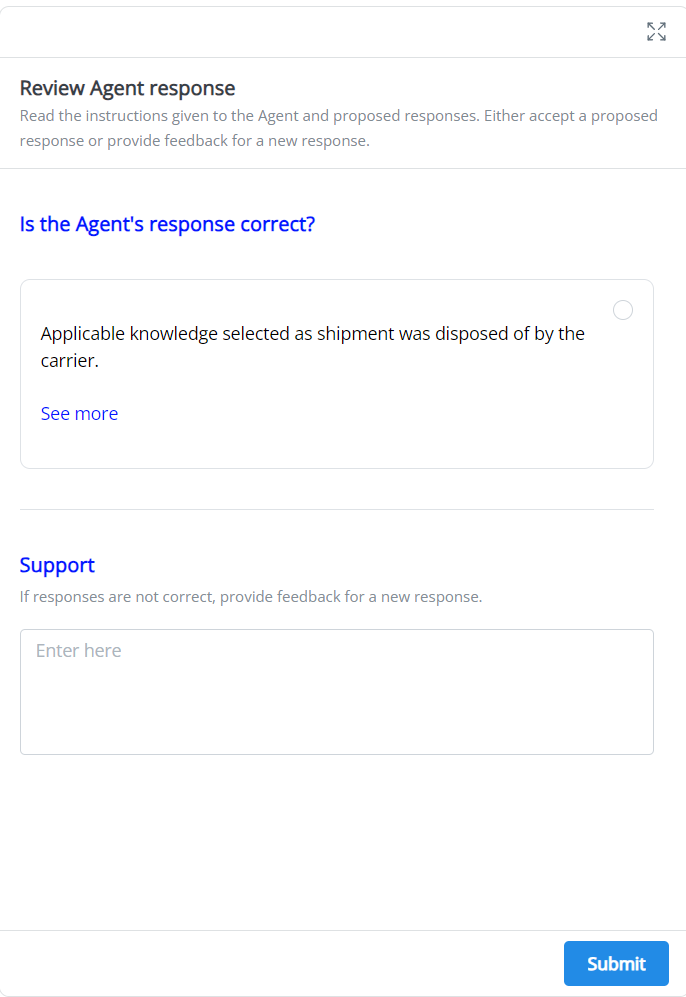
Expert Tool
Experts are able to view more information regarding the task by exploring the task tokens.
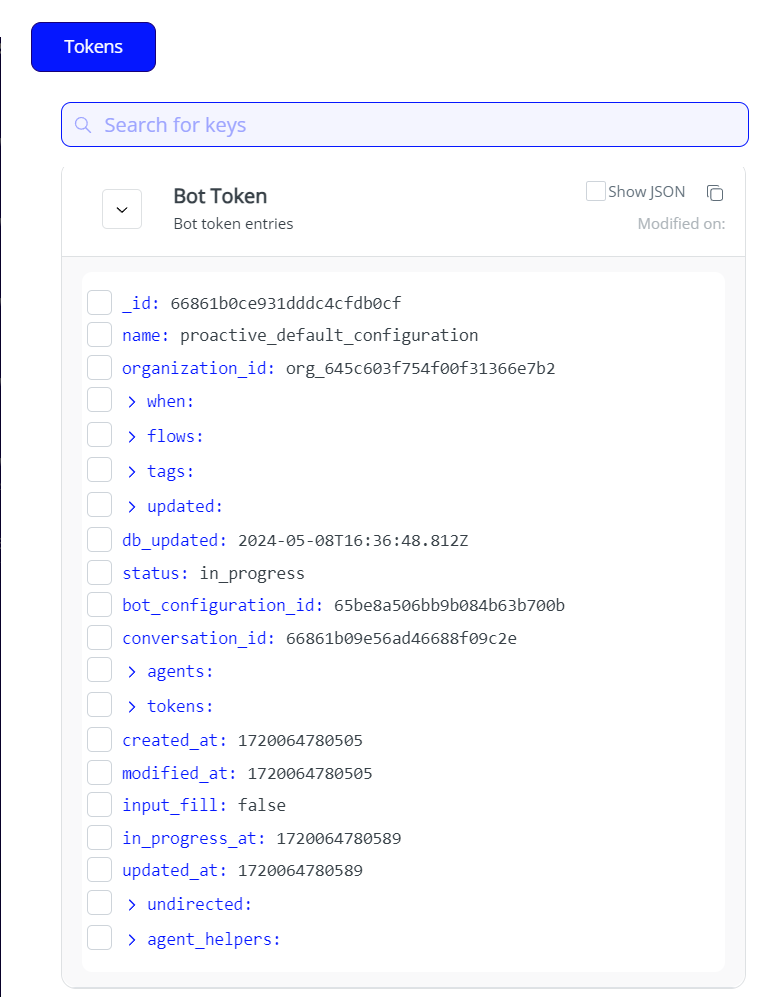
Updated 8 months ago
